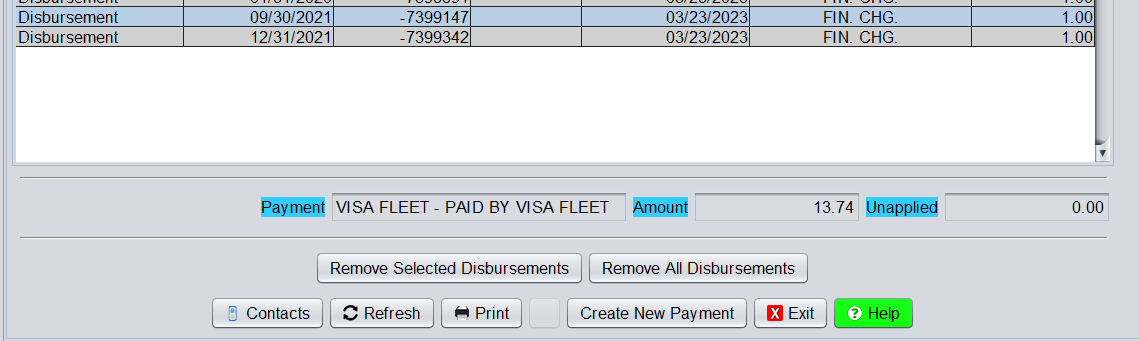ROA – Disbursing payments, credits, and debits
Once you have posted a received on account payment (or credit, or debit), you may need to disburse to specific transactions. To do so, click the Create Disbursements tab.

This will automatically retrieve all transactions on the customer’s account. Double-click on the each transaction you would like to disburse to to attempt to clear the transaction. (You can also Double-click to un-disburse the transaction)

If you do not want to clear the entire amount of the transaction, right-click to Apply Specific Amount. This will allow you to enter how much to disburse.

As you disburse, the Amount Available To Disburse will be updated. This will decrease as you post payments to Invoices and Debits, and increase if you click on any NEGATIVE Invoices or CREDIT memos.

Once done with your disbursement, click the Commit Disbursements button to finalize your disbursement.

Disbursement can be edited at any time in the future. To remove disbursements, you can click the Remove Selected Disbursements or Remove All Disbursements button.
When done, you can Exit or click to Create New Payment.